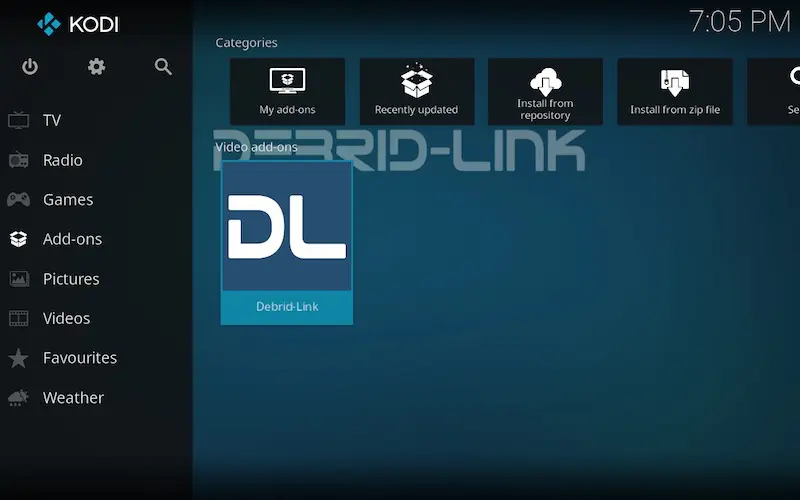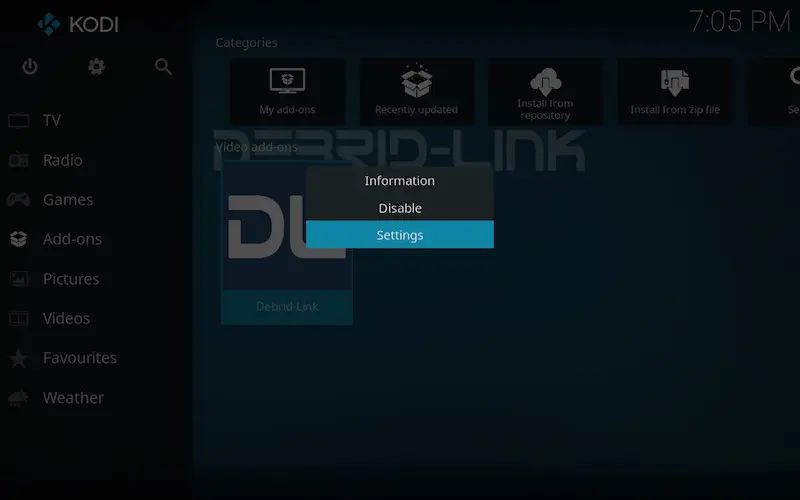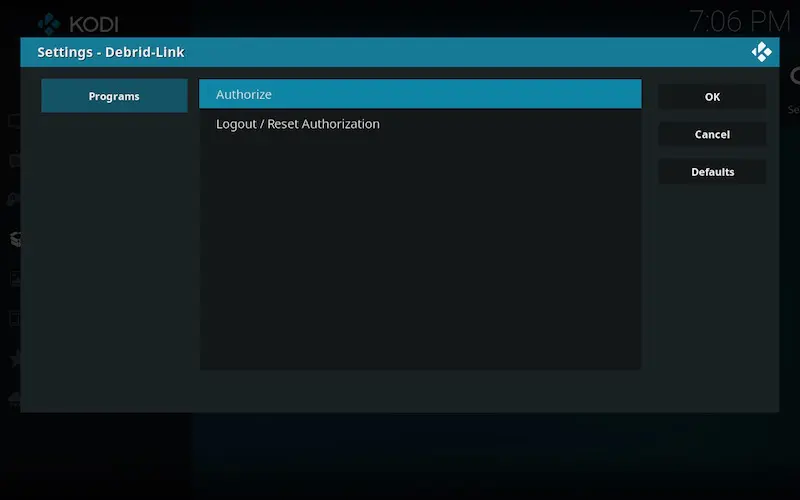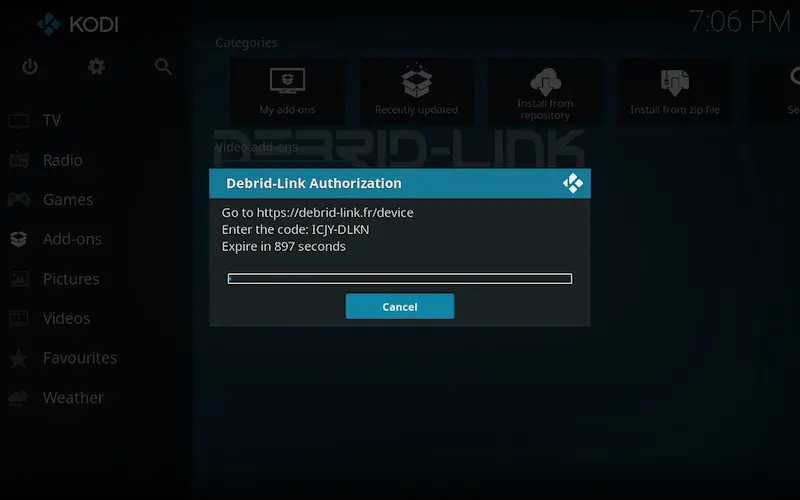XBMC

Version : 1.3.1 | Developer : Debrid-link
Category : TV
WindowsLinuxMac
The XBMC / Kodi addon allow you to list and watch all files available on your Debrid-Link account in few clicks.
This mediacenter is open source and works on Windows, Mac, linux and AndroidTV.
How to install addon
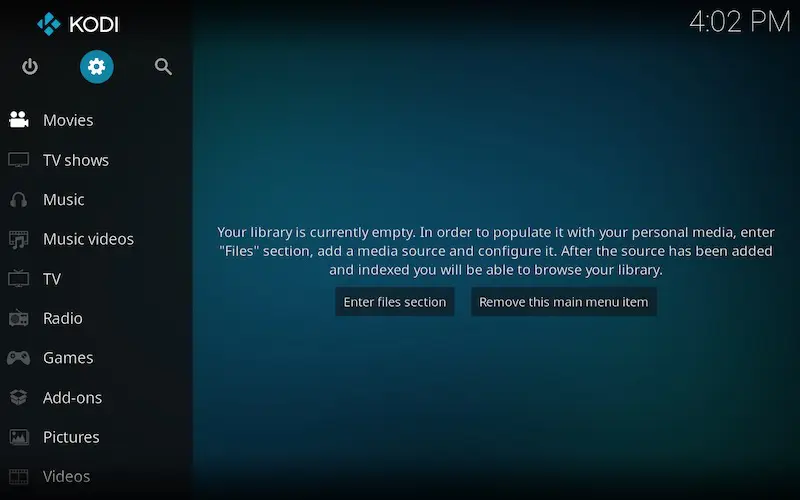

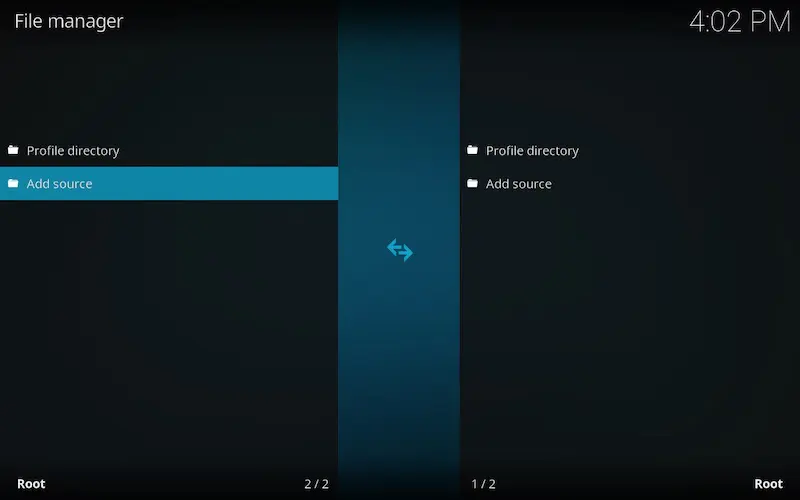
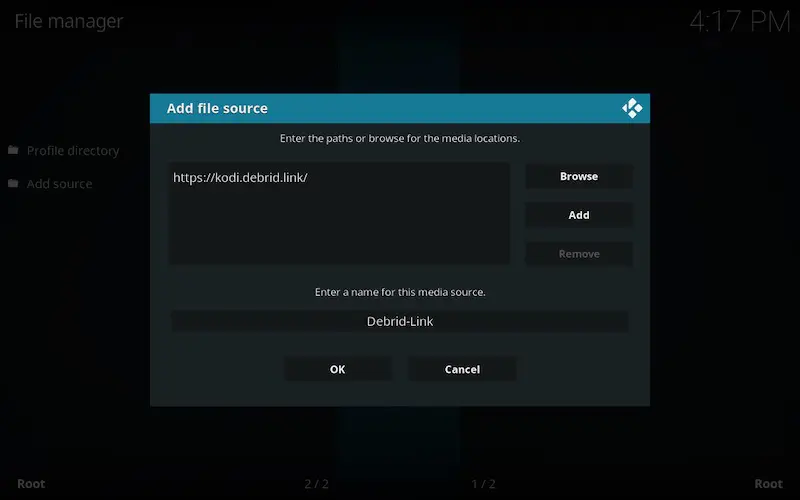

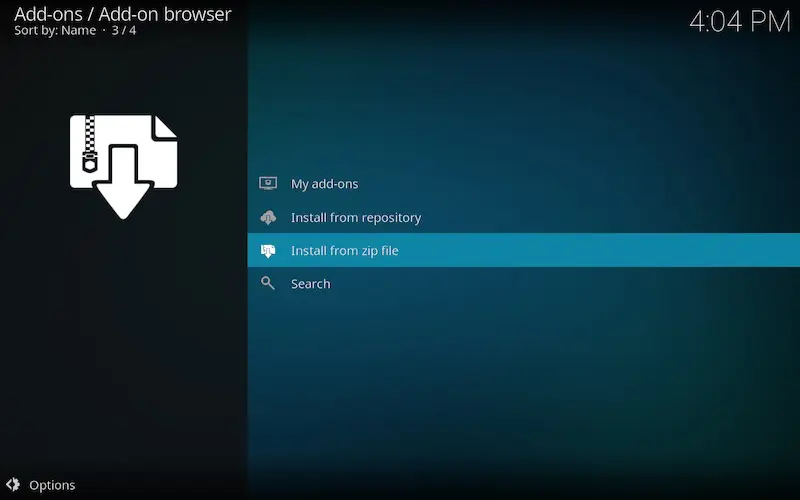
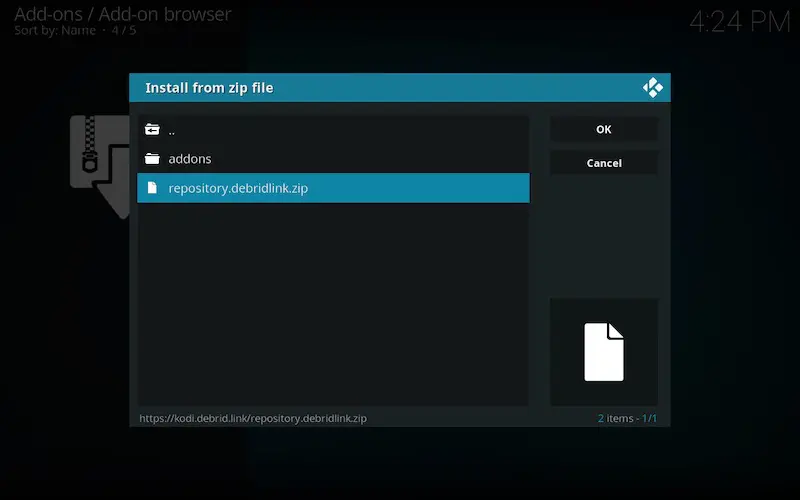
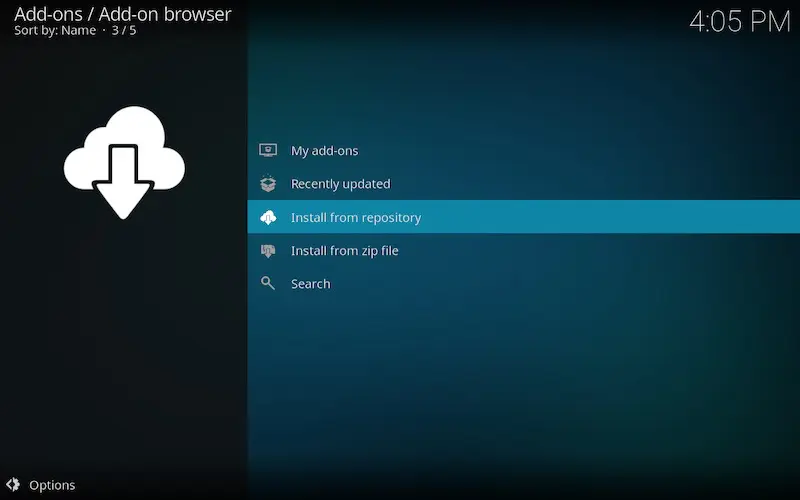
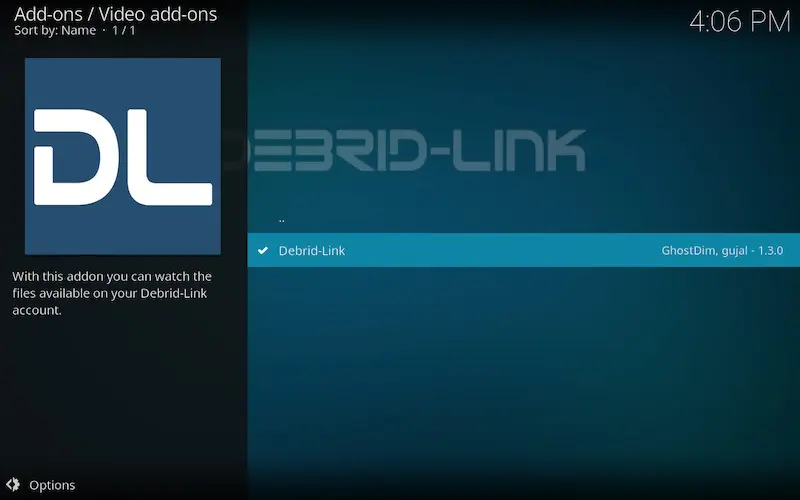
How to configure my account